System Center Configuration Manager バージョン 1602 の提供を開始
Azure RemoteApp 上でタスクマネージャーを開く
こんにちは、マイクロソフトの前島です。
今回は Azure RemoteApp でのちょっとした小技のご紹介です。
Windows では、応答しなくなってしまったアプリケーションを強制的に落としたい場合などに、タスクマネージャーを使用することがあります。通常の PC 環境であれば、次のような方法でタスクマネージャーを起動できます。
- [Ctrl] + [Shift] + [Esc]キーを押下する
- タスクバーを右クリックして、[タスク マネージャー]を選択する
- [ファイル名を指定して実行]などで、taskmgr.exeを直接呼び出す
しかし、Azure RemoteApp でアプリケーションを起動している場合、リモートのタスクバーや [ファイル名を指定して実行] は見えません。また、[Ctrl] + [Alt] + [Esc] キーを押下すると、接続元端末(ローカル)のタスクマネージャーが起動してしまいます。
何らかの理由で RemoteApp 側のタスクマネージャーを起動したい場合は、次のどちらかで対応できます。
...(read more)Windows Server 2016 TP4 – PowerShell Direct
Make Web, Not War – záznamy z konference
[Script Of Mar. 15] How to change Office 2013 Theme
Script Download:
The script is available for download from https://gallery.technet.microsoft.com/How-to-change-Office-2013-d83b98d8. You can also use Microsoft Script Browser for Windows PowerShell ISE to download the sample with one button click from within your scripting environment.
This script will demonstrate how to change Office 2013 Theme.
You can find more All-In-One Script Framework script samples at http://aka.ms/onescriptingallery
[Excel小技能分享] 第三彈 天機不可洩漏,該如何把公式隱藏呢?
不知道大家有沒有曾經碰到一種狀況,將做好的 Excel 報表傳給別人時,不希望透露出公式列算的過程,或是害怕對方一不小心動到,整個公式就跑掉的情況,回收文件時只能自己躲到角落哭泣。
有沒有方法能解決這樣的問題,該怎麼做才能將儲存格內的公式隱藏起來,不被別人發現呢?
第一個我們可能會想到的方法是複製貼上值法,這個方法雖然快速簡單,只需要複製儲存格內容,再到目的儲存格按下右鍵,選擇貼上值的按鈕即可完成。但是萬一後續檢查需要檢視公式和調整項目時,這個方法就無法針對公式做修改,必須重設所有公式,到頭來就是白忙一場。
所以今天小編想要把隱藏公式的祕密告訴大家,這樣在給純粹給外人看結果時,對方就會只看到數字,而不知其計算公式。反之對內自己要修改時,能直接從原有公式快速調整,進可攻退可守,是不是超級方便呢?
現在就來一步一步跟著 Office 部落格,讓您立刻學會公式隱藏術!
步驟一 : 如下圖有張成績單,針對想隱藏公式的欄位選取起來按下右鍵,選擇儲存格格式

步驟二 : 選擇最右邊保護欄位,將隱藏選項勾起來(鎖定為預設開啟模式,鎖定後即表示該儲存格無法變更),按下確定

步驟三 : 選取校閱工具列中的保護工作表,接著輸入保護工作表的密碼(也可以不輸入直接略過),按下確定

步驟四 : 有輸入密碼者會再次確認密碼,按下確定後即可完成公式隱藏

完成囉,若不開啟保護工作表模式就會呈現一般的樣子,但一旦開啟,再將表單傳給觀看的人,就不怕對方更動到製作完成的表單,公式也被隱藏,不用害怕秘密被洩露囉!
Exchange 2013/2016 JBOD Storage Validation Considerations
Senior Exchange PFE Nélio Lemos takes us though some important pre-deployment considerations for Exchange storage validation.
In this post let’s view why validating JBOD storage from your Exchange 2013/2016 on premises servers using the JetStress tool is a critical deployment task. We will review the prerequisites and the overall process.
Why Jetstress?
The main reason is that we must validate the Exchange solution before placing it into production. This means testing the end to end solution to include servers, storage controllers and disks. For example, wouldn’t you rather detect a deficient disk, controller, memory, motherboard, etc. before placing your manager’s mailbox on to that impacted database? It is much better to put a finger on such issues in the test phase rather than in production - for both you and your career!
Just a Bunch Of Disks (JBOD) storage is the recommended storage solution according our preferred architecture which you can find on the Exchange team blog. JBOD has different meanings across the IT industry. In the context of Exchange it is just that, a bunch of disks. There is no grouped Redundant Array of Inexpensive Disks (RAID) configured such as RAID 5 or RAID 10. Each individual disk unit is presented by itself, the exact mechanics will vary depending up on the hardware purchased. See the note below on the storage controller, as that is the reason why most Exchange JBOD designs fail.
The validation process is required to ensure your JBOD disks performance will be enough to sustain the worst case IO requirements from your Exchange server. Servers must meet or exceed performance expectations when running under the worst case scenario, described in the Exchange 2013/2016 calculator. Yes, you do need to use this tool before running Jetstress :)
Prerequisites
Some considerations to successfully running Jetstress:
- Use the correct version of the Exchange calculator. For this post, the Exchange 2013/2016 calculator will help you build your servers, in particular the storage and determine the required IO your solution must meet.
- Latest version can be found here, and is compatible with Exchange 2016
- Use latest Jetstress 2013 build. For now, the tool is the same for Exchange 2013 and Exchange 2016.
- Refer to the Jetstress documentation: this is mandatory !
- The account used must have local administrator rights on the servers being tested.
- All the Exchange volumes must be prepared that is to say formatted, mounted and folders database/logs created according to Exchange calculator tool and script preparation.
- Correctly configure the server’s disk controller.
You must configure your server’s disk controller to leverage its cache for all your JBOD disks. This is a critical point. Your servers require a disk controller with battery-backed cache for the disks to operate with best performance. You will need to work closely with your hardware provider to configure your the disks and storage controller accordingly. Microsoft cannot state exactly how they are best configured, that guidance must come from your vendor since different solutions vary in how they should be configured. Microsoft does provide the following high level guidance for configuration, though not all these options may be exposed on all storage controllers.
- Configure server RAID controller cache for 100% write for all your JBOD disks.
- Use Disk array RAID stripe size of 256 or greater.
- Disable any antivirus during the tests.
Jetstress Process
The storage validation process is the following for each server:
- Use autotuning test for 15 minutes to determine the threadcount value to use. That value will be configured on the following tests, and indicates to Jetstress the IO load to send to the disks.
- Then, start a 2 hours test using the threadcount determined in autotuning test. You will then check the test result in particular 3 values:
- DB IOPS Target: must be >= to value from the Exchange calculator (Role requirements tab, field Total database required IOPS)
- DB Read Average Latency: must be < to 20ms
- LOG Write Average Latency: must be < to 10ms
- Finally, but not least, a third 24 hours test still using the same threadcount value. The test result check is the same as the 2 hours test.
If your servers pass the 2 hours and 24 hours tests then their JBOD storage would be validated for production. Do not skip the longer burn-in test. It is necessary to fully test the storage and fully exercise all caches in the solution. This will take time, and hence is the reason for the longer test. We have seen many instances where the 2 hour test passes, but a 24 or 48 hour test fails. Test failures need to be diagnosed in conjunction with the hardware vendor to see where the solution failed to meet expectations.
Since we are specifically testing JBOD in this post, we do not need to simultaneously test multiple servers attached to the same SAN. However, if you are deploying Exchange 2013/2016 using SAN storage then those additional considerations must be factored in.
Conclusion
You have seen that JBOD storage validation is very important before going to production. The process to do so should now be clear. Please do leave a comment below if you have any questions.
Published by MSPFE editor Rhoderick Milne
Tip of the Week : Bloquer temporairement une mise à jour / driver sur Windows 10
Bonjour,
Nous vous présentons un nouveau format d’article : Tip of the Week.
Le principe de ce format est de partager des astuces utiles sur Windows 10 et la mobilité.
Voici le 1er article sous ce format.
Comment empêcher temporairement une mise à jour de Windows ou d'un pilote sous Windows 10 ?
Dans Windows 10, votre périphérique est toujours maintenu à jour avec les dernières fonctionnalités et correctifs. Les mises à jour et les pilotes sont installés automatiquement. Dans de rares cas, un pilote spécifique ou une mise à jour peut engendrer temporairement des problèmes avec votre périphérique, et vous devez dans ce cas trouver un moyen d’éviter la réinstallation automatique du pilote ou de la mise à jour qui pose problème.
Ce comportement peut être suspendu temporairement avec l’outil suivant : https://support.microsoft.com/fr-fr/kb/3073930
L’outil demande si l'on souhaite bloquer une mise à jour ou un driver
Important: Cette méthode n’est pas nécessaire pour les entreprises qui contrôle les mises à jour via SCCM / WSUS ou outil tiers.
Nous suivre
N'hésitez pas à nous suivre sur #Twitter pour être informé de ces Tip of the Week.
Exchange 2013 CU12 および Exchange 2016 でのリモート PowerShell のプロキシ転送時の処理
(この記事は 2016 年 3 月 1 日に Exchange Team Blog に投稿された記事 Remote PowerShell Proxying Behavior in Exchange 2013 CU12 and Exchange 2016の翻訳です。最新情報については、翻訳元の記事をご参照ください。)
Exchange 2013 CU11 では、リモート PowerShell (RPS) の動作が変更されました。
CU11 よりも前のバージョンの Exchange 2013 では、リモート PowerShell の要求をルーティングするとき、URL で指定された ExchClientVer よりも新しいバージョンのメールボックスを無作為に選択するか、または ExchClientVer が指定されていない場合は、クライアントが接続されている現在の CAS (クライアント アクセス サーバー) のバージョンを使用して実行していました。この動作は、「サーバー バージョンによるルーティング」と呼ばれます。
CU11 ではリモート PowerShell の要求のルーティング方法が変更され、アンカー設定されたメールボックスに送られるようになりました。通常、このアンカー設定されたメールボックスは、接続を試みているユーザーのメールボックスになります。接続を試みているユーザーのメールボックスが存在しない場合、要求は組織の調停メールボックスにルーティングされます。
この手法には下記のようなメリットがあります。
- この手法では複数のバージョンが共存する場合の問題が解決され、操作を実行するメールボックスのバージョンに基づいて RPS が確実に実行されます。CU11 よりも前のバージョンのサーバー バージョンによるルーティングでは、クライアントに下記のエラーが返される場合がありました。
New-PSSession : [ems.contoso.com] Processing data from remote server ems.contoso.com failed with the following error message: [ClientAccessServer=E2K13-1,BackEndServer=e2k13-1.contoso.com,RequestId=76229690-2343-4 f-9a51-48184587c5cf,TimeStamp=8/14/2015 2:20:36 PM] [FailureCategory=WSMan-InvalidShellID] The request for the Window Remote Shell with ShellId DD266254-5C1F-43C0-A4DA-1797C253C0C0 failed because the shell was not found on the server. Possible causes are: the specified ShellId is incorrect or the shell no longer exists on the server. Provide the correct ShellId or create a new shell and retry the operation. For more information, see the about_Remote_Troubleshooting Help topic. At C:\Scripts\test.ps1:8 char:12 + $Session = New-PSSession -ConfigurationName Microsoft.Exchange -ConnectionUri ht ... + ~~~~~~~~~~~~~~~~~~~~~~~~~~~~~~~~~~~~~~~~~~~~~~~~~~~~~~~~~~~~~~~~~~~~~~~~~~~~~~~~ + CategoryInfo : OpenError: (System.Manageme....RemoteRunspace:RemoteRunspace) [New-PSSession], PSRemoti gTransportException + FullyQualifiedErrorId : CannotConnectTargetSessionDoesNotExist,PSSessionOpenFailed Import-PSSession : Cannot validate argument on parameter 'Session'. The argument is null. Provide a valid value for the argument, and then try running the command again. At C:\Scripts\test.ps1:10 char:18 + Import-PSSession $Session + ~~~~~~~~ + CategoryInfo : InvalidData: (:) [Import-PSSession], ParameterBindingValidationException + FullyQualifiedErrorId : ParameterArgumentValidationError,Microsoft.PowerShell.Commands.ImportPSSessionCommand |
このエラーは、Exchange 2013 と Exchange 2016 が共存する場合、または異なるバージョンの累積更新プログラムが適用された同一バージョンの Exchange が共存する場合などに、あるバージョンの Exchange から他のバージョンの Exchange に負荷分散された RPS 要求が送られると発生します。
- この手法では、Office 365 でプロキシ転送を処理するリモート PowerShell に同一のコード パスを使用できます。
しかし、CU11 に実装された変更により、オンプレミス環境のリモート PowerShell では予想外の問題が複数発生しました。これらの問題について詳細にコードを見直した結果、CU11 に実装された変更を取り消し、Exchange 2013 CU12 のリリース時に従来のサーバー バージョンによるルーティングを使用するように戻すことになりました。Exchange 2016 (CU1 を含む) でも、サーバー バージョンによるルーティングに戻します。
CU11 に実装されているリモート PowerShell のルーティング方法を CU12 でも使用するには、複数の方法があります。
- リモート PowerShell から Exchange に接続するときに、負荷分散対象の名前空間ではなくサーバーの FQDN を指定します。
$cred = Get-Credential $Session = New-PSSession -ConfigurationName Microsoft.Exchange -ConnectionUri https://servername.contoso.com/powershell -Authentication Kerberos -Credential $cred Import-PSSession $Session |
この詳細については、TechNet 記事「リモート PowerShell を使用した Exchange サーバーへの接続」を参照してください。
- リモート PowerShell から Exchange に接続するときに負荷分散対象の名前空間を指定する場合は、接続するサーバーのバージョンを ExchClientVer に指定します。
$cred = Get-Credential $Session = New-PSSession -ConfigurationName Microsoft.Exchange -ConnectionUri “https://lb.contoso.com/powershell?serializationlevel=Full;ExchClientVer=15.0.225.0" -Authentication Basic -Credential $credImport-PSSession $Session |
- リモート PowerShell の要求にセッション アフィニティを使用するようにロード バランサーを構成します。
- 負荷分散プールから古いバージョンの Exchange を削除します。
マイクロソフトでは、引き続きオンプレミス環境におけるリモート PowerShell の要求のルーティング方法の改善に取り組んでまいります。
プリンシパル プログラム マネージャー
Office 365 カスタマー エクスペリエンス担当
※ 本情報の内容(添付文書、リンク先などを含む)は、作成日時点でのものであり、予告なく変更される場合があります。
TNWiki Article Spotlight - Small Basic and the Raspberry Pi
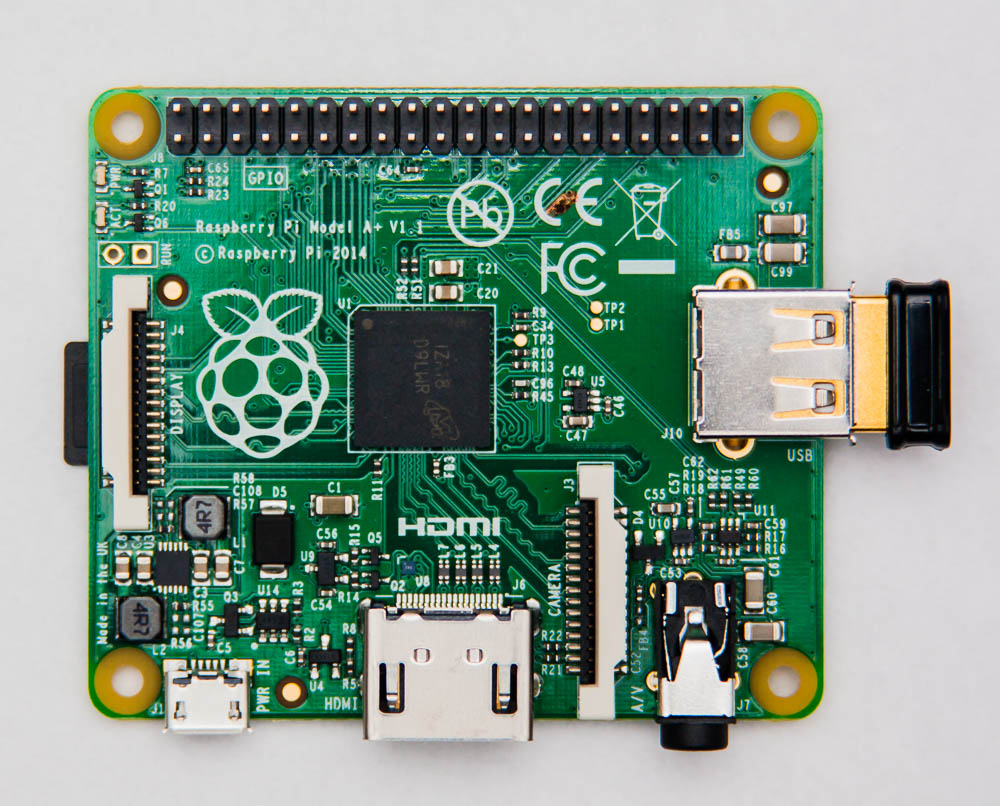 Hi everyone, and welcome to a new edition of Tuesday - TNWiki Article Spotlight!
Hi everyone, and welcome to a new edition of Tuesday - TNWiki Article Spotlight!
About a week ago, Raspberry Pi 3 has been released, bringing even more energy into the IoT world.
With a total of 8 millions of units sold - of which 3 millions over the past year (source: RaspberryPi.org) -, and a bright future ahead, we should keep a good eye on it.
Today we will see a very particular article from the last year, but perfectly actual nowadays: it merges together IoT devices and their configuration with Microsoft Small Basic skills, to show how a Raspberry Pi can be used - with an open-source environment - in conjuction to a suite born for beginner developers, making the two talk to each other.
Written by Philip Munts, the article Small Basic and the Raspberry Pi (which won a gold medal in March 2015, and was included into the Flipboard TechNet Wiki Magazine, May 2015) will guide the reader through an overall on microcomputers and their OS, to focus on Raspberry Pi 2 A+ and showing how to write a simple Small Basic client program to connect to a GPIO server, realizing a LED control application.
An interesting and clean article, and a very well written guide to move some steps into a world which mix up hardware and software in a more close way, on which the reader could start building his way into IoT and tomorrow's solutions.
Hope you liked it, and that it will be of use for your studies and work.
Have a great Tuesday!
— Italian Wiki Ninja Emiliano
MSDN profile | MVP Profile | Twitter | LinkedIn
Cloud Weekly Digest – Week of March 6 - 12, 2016
Last week, Microsoft made significant announcements and I would like to highlight two of them:
- SQL server on Linux which we are bringing the core relational database capabilities to preview today, and are targeting availability in mid-2017.
- Project Rigel which is bringing the Skype Meeting experience to every room with a display or projector. Hardware partners including Polycom and Logitech will certify elements of their portfolios for use with Project Rigel systems, including the Polycom RealPresence Trio and CX5100, and Logitech ConferenceCam Connect, ConferenceCam GROUP and PTZ Pro Camera.
Please take a look at the rest of last week’s news on Microsoft Cloud and miscellaneous.
WEBINARS & EVENTS
Get More from Office 365 to Work Smarter, Not Harder | March 23 at 10 am PST
Tune into this live session with Microsoft + DocuSign to learn how to: boost productivity, save time, and gain visibility by tracking each step of the workflow.
Microsoft Virtual Security Summit Webcast | March at 29th 12:00 pm PST
REMINDER | Cyberattacks cost organizations $400 billion a year. It seems nearly every week a new cyberattack is announced, against a corporation, a government agency, or a nonprofit organization. This has made cybersecurity a top issue for IT, Security, Legal and the board room. On March 29th, hear from top security experts and key Microsoft security professionals for a three-hour event dedicated to better understanding today’s Enterprise Security industry.
Azure OMS TECH Friday Skype sessions– Calendar invitation attached for your convenience.
REMINDER | Please join the OMS team every other Friday for an hour focused on technical information regarding Microsoft’s business continuity and disaster recovery solutions including Azure Site Recovery (ASR), Azure Backup (AB), Operational Insights (OI), Azure Automation (AA), and related technologies. Every call will follow this basic outline:
- OMS (Operations Management Suite) overview (10-15 minutes)
- Technical deep dive/partner focus of the week (30 minutes)
- Q&A (10-15 minutes)
- Recordings will be posted here.
Office 365 – FastTrack webinars | Multiple dates
REMINDER | Learn how to do more, together. Ask questions, learn shortcuts and find out how Office 365 can make you and your team more productive. Select one of the webinars available, register, and attend a live presentation with demos and Q&A. Webinar selection range from using Office 365 to working like a network.
SME roundtable on mobility at Microsoft Webinar | March 31st at 10:00 am PST
REMINDER | IT subject matter experts (SMEs) from our Mobility at Microsoft IT Showcase course will answer your questions about how Microsoft IT designs, develops, deploys, and supports mobility at Microsoft. Get candid answers from our experts as they share their insights and best practices.
Drive Business Results with Intelligent Tools Series | 45-minute webinar on Thursdays at 10:00 am PST
REMINDER | Moving to the cloud is no longer a question of “if,” it’s a question of “when.” In this series you will get to see the exciting innovations enabling best-in-class, cross-platform mobile productivity, intelligent tools that can anticipate your needs to deliver timely solutions, collaboration tools built for the modern workforce and how Microsoft has delivered on its commitment to trustworthy computing across security, privacy and compliance.
- 3/17: Reinventing Customer Experience: Create Agent “Superheroes” via the Modern Service/Call Center
- 3/24: What’s Next in SharePoint 2016
- 3/31: Reinventing Customer Experience: Field Service and the Modern Dispatch Technician
Azure Active Directory Premium Customer Training Webinars | March
REMINDER | Join us and learn how to get up and running on Azure AD Premium quickly and easily!
- Secure Your Identities with Azure AD Multi-Factor Authentication (MFA) - March 16, 2016 7:00am, 11:00am, and 7:00pm PST
- Streamlining Password Management Using Azure AD - March 17, 2016 7:00am, 11:00am, and 7:00pm PST
- Accessing Your Organization's Internal Application via Azure AD App Proxy - March 18, 2016 7:00am, 11:00am, and 7:00pm PST
- Manage Partner and Vendor Access Using Azure B2B Collaboration - March 22, 2016 7:00am, 11:00am, and 7:00pm PST
OFFICE 365
New update options for Office 365 ProPlus using System Center Configuration Manager
IT admins can now manage Office 365 client updates—including those for Office 365 ProPlus, Visio Pro for Office 365 and Project Pro for Office 365—directly via the System Center Configuration Manager’s built-in software updates workflow engine.
Collaboration in Office—chat with your co-editors in real time via Skype!
With the co-authoring capabilities of Office Online, you may find yourself in a OneDrive document with your friends and family at the same time. When this happens, you can now communicate with your fellow editors in real time via Skype, without leaving the document!
Expanding the reach of Skype for Business meetings and voice services in Office 365
Three months ago, we launched Skype for Business Cloud PBX, Meeting Broadcast and PSTN services to provide a complete meetings and voice experience in Office 365. Last week, we announced our first major geographic expansion of these services; new support for hybrid deployments; new, modern meeting room solutions; and improvements to our unified reporting, management and analytics.
Office 365 integration and updates to Dynamics CRM
Microsoft Mechanics goes hands-on with the latest Dynamics CRM to highlight Office 365 integration for sellers, admins and developers. Eric Boocock from the Dynamics team joins me to demonstrate how CRM creates Office 365 Groups to improve collaboration and how you can access CRM data in the context of email with the Outlook add-in. The updated experiences can also leverage Azure Machine Learning to create cross-sell recommendations and Cortana to report interactive insights from Windows 10.
EnterpriseConnect keynote – Skype for Business
Zig Serafin, Skype CVP, spoke at EnterpriseConnect about Skype’s latest project, Rigel.
Get started with Office 365/SharePoint Online dev – part 2
DEV | This is the second post around getting started with Office 365/SharePoint Online development. Chris O’Brien discusses how to add some add-in code running in an Azure VM, which talks back to SharePoint Online. | Part 1
Create a read mode mail add-in for Outlook
DEV | This blog post demonstrates a few different ways to interact with the Office UI Fabric library.
Episode 088 with Sen Wu on their BlackCompass Visualizer SharePoint Hosted add-in—Office 365 Developer Podcast
DEV | In this episode, Jeremy Thake talks to BlackCompass architects Sen Wu and Jesper Simensen about how they built their SharePoint Hosted add-in Visualizer product.
AZURE
Progress Report: Enterprise security for our mobile-first, cloud-first world
We’ve made a number of enhancements to our platform to help IT enable rapid innovations while protecting corporate data assets. Check them out!
Azure Stack Q&A with Matt & Charles and Closing Remarks– TechNet virtual
Microsoft Azure Stack brings proven innovation from Microsoft's hyper-scale public cloud into your datacenter, providing agility and productivity for application owners, flexibility and control for IT.
OCP 2016: Building on community-driven innovation
Mark Russinovich talks about the advantages of an open approach to cloud computing and Microsoft’s latest innovation at Open Compute Project (OCP) US Summit 2016.
Helping your end users through the device enrollment process. A step-by-step guide!
We’ve recently updated the Microsoft Intune End User Enrollment Guide with the latest steps and new links to enrollment videos for Android, iOS, and Windows Phone devices to make this process easier.
Guidance for Identity Management in Multitenant Applications
The Microsoft Patterns & Practices group published new guidance on Identity Management for Multitenant Applications in Azure.
Migrating your CDN resources from the classic Azure portal to the new Azure portal
We are very excited to extend new CDN capabilities available in the new Azure portal to existing CDN endpoints created from the classic Azure portal.
Microsoft Payment Card Industry (PCI) Data Security Standards (DSS) revised for 2016
Last week, Microsoft published the 2016 Attestation of Compliance (AOC) on the Microsoft Trust Center.
MISCELLANEOUS
Windows 10 IoT Core support for Raspberry Pi 3
Last week, the Raspberry Pi Foundation announced availability of their new board—the Raspberry Pi 3. We’re excited to have Windows 10 support the new board via a new Windows 10 IoT Core Insider Preview update available for download today.
Microsoft joins the Eclipse Foundation and brings more tools to the community
Last week, the Visual Studio team shared that Microsoft is taking its relationship with the Eclipse community to the next level by joining the Eclipse Foundation as a Solutions Member. Joining the Eclipse Foundation enables us to collaborate more closely with the Eclipse community, deliver a great set of tools and services for all development teams, and continuously improve our cloud services, SDKs and tools.
Released: New SQL Server Dashboards Management Pack and System Center Management Pack for Analysis Services and Reporting Services (6.6.7.6)
Last week, we announced the new versions of Analysis Services and Reporting Services Management Packs that have been released!
Announcing SQL Server on Linux
Last week, Scott Guthrie announced Microsoft’s plans to bring SQL Server to Linux. This will enable SQL Server to deliver a consistent data platform across Windows Server and Linux, as well as on-premises and cloud. We are bringing the core relational database capabilities to preview today, and are targeting availability in mid-2017.
DevOps Basics: Deploying A Simple Docker Environment on Azure
On-demand | This blog post explains how to deploy a simple Docker environment on Azure.
Announcing R Tools for Visual Studio
Last week, we announced that Visual Studio now speaks another language: R!
Thanks,
Bea
Sprint to the Finish Incentive
You can earn more from your cloud sales with our new Sprint to the Finish incentive offer. To help you gain traction with our cloud offerings we have created an incentive programme for our partners.
We've recently launched some new global channel incentives, providing you with the opportunity when you sell selected SKUs of Office 365 or CRM Online before 30th June 2016 to earn up to $10,000 on Office 365 and $100,000 on CRM Online. There's never been a better time to identify opportunities to sell multiple cloud services to customers.
These global Sprint to the Finish offers have been designed to reward you for customer adds, customer use of cloud services, selling premium SKUs, and cross selling new cloud services.
Office 365
Earn up to $50 cashback per seat* - Think Office 365 first. Whether selling through Open or CSP, the more you sell the more you earn - and a higher payment is made for premium SKUs. Just ensure you meet the eligibility criteria, you're the Partner of Record and your customer's using the product.
*Maximum pay out $10k. View eligibility criteria, terms and conditions here
Customer Relationship Management Online (CRMOL)
Get $120 Cashback per seat* - Sell CRMOL (either through Open or CSP)and make sure you meet the eligibility criteria and you can earn up to $120 per seat.
*Maximum pay out $100k. View eligibility criteria, terms and conditions here
All offers end on 30 June 2016. They provide a significant opportunity to earn additional rewards. To make the most of these offers, please take the following steps:
1) For Cashback claims you need to ensure you have registered: The portal for registration is open between 1 March and 1 June
2) You need to be named as the Partner of Record for any qualifying SKUs – find out how this works
3) Customers should be using the products: use the Partner Cloud Services dashboard to manage customer activation and usage. Instructions. User Guide.
4) Join our webinar on 21st March to find out more about these incentives
Please note if you are a managed reseller, please contact your Microsoft PSE for more information on other the incentives that are available to you.
Azure’s compatibility with open source CentoOS and Ubunutu help MultiDub deliver entertainment in any language
Founded in 2015, Spanish startup MultiDub is enriching the entertainment experience with their new mobile application. MultiDub is a disruptive technology that enables cinema lovers to enjoy their favorite movies, in any language, no matter the platform or country where they are located. Users simply synchronize MultiDub’s app with the movie in screen, then choose the dubbing in the language of their choice. It does not matter if the movie or series have already started, or if you are at home or in the cinema. Users receive the dubbing dialogues through their earphones, fully synchronized with the action on the screen and MultiDub’s interference reduction techniques quickly allow them to experience their entertainment in the language of their choice.
A Microsoft BizSpark member, MultiDub utilizes the Azure platform for all of their technological needs. The company’s decision to use Azure was rooted in its usability and scalability, says CEO Juan Gabarrón. “We use FiWare’s Orion Context Broker, KeyRock IdM, Cosmos Big Data Analysis and other generic enablers. In order to implement support for these technologies we needed cloud infrastructure that could respond well to multiple concurrent petitions, the only platform able to adequately handle our workload was Azure.”
In addition to scalability and reliability, MultiDub decided to leverage Azure for its compatibility with a variety of open source software, including CentOS and Ubuntu. “We are running CentOS and Ubuntu for security and to work in aggregation with Orion Context Broker. Azure has made integration seamless and painless” says Gabarrón.
Watch your favorite movies and TV shows in any language with Microsoft BizSpark member MultiDub.
Tip of the Day: The Conditional Access Framework and Device Compliance for VPN (Part 3)
Today’s Tip…
Yesterday’s tip outlined the services and components involved in assuring the health and security compliance of remote device requesting access to high-value assets, such as VPN. In brief, those components are:
- Conditional Access
- Azure AD Connect Health
- Windows Health Attestation Service
- Windows 10 Health Attestation CSP
- Intune Compliance Policies
But how do all of these components work together to form a complete end-to-end solution? Who is responsible for verifying the health of the device? What does the authentication flow look like?
Let’s try to answer some of these questions by looking at a sample connection flow.
The Process
Conditional Access requires that Azure Active Directory (AAD) be used as the source of trust for the authentication of remote devices. An ideal scenario might be to have the VPN server call into Azure Active Directory (AAD) directly at time of the connection attempt, passing along health information provided by the client. However, while some VPN endpoints support this capability, many more do not.
To ensure interoperability with the broadest possible set of remote access endpoints, Windows 10 does not send health information directly to the VPN endpoint. Rather, the client token broker service intercepts the connection attempt and, before allowing its completion, calls into Azure Active Directory for a health evaluation.
If health is validated, a short-lived client authentication certificate is issued from an Azure AD Certificate Authority and used to authenticate the connection. Essentially it is this AAD-CA issued short-term certificate that is used to authenticate against the VPN endpoint.
Handling the call to Azure AD on the client in this way makes the compliance solution supportable without requiring changes on the network device.
The Flow
A very high-level VPN connection flow for conditional access looks like this:
- User clicks connect on VPN. At this point, Windows 10 does not send device information directly to the VPN server. Instead the VPN client service calls into the AAD Windows Attestation plug-in.
- The AAD WAM plugin calls the AAD tenant to authenticate using 2-factor authentication (using a Passport gesture and the device token).
- AAD leverages the cloud-based conditional access engine to validate device compliance (recall that major components of the framework include the Windows Health Attestation Service and Intune compliance policies).
- If compliant, a short-term certificate is requested and issued from the AAD-CA, returned to the client attestation plugin, and placed in the local certificate store.
- The VPN Client then uses this short-lived certificate to authenticate to the VPN server.
- After a default period of 60 minutes, the AAD plugin repeats the process to re-evaluate device health and refresh the certificate.
Providing an SSO Experience
The conditional access experience works best on an AAD domain-joined device using Passport for Work for Single-Sign-On (SSO). Integration with Passport for Work gestures provide a truly seamless SSO experience. When you sign into an AAD domain-joined device with PPW:
- The client already has the gesture for PPW
- The device token used to authenticate to AAD
To provide a complete SSO experience the device need simply obtain the AAD certificate to connect because two-factor authentication has already been performed to logon to the device.
What About Remediation?
Remediation is handled by the conditional access framework and is outside the scope of this article.
For more information see the Controlling access based on device health whitepaper at https://technet.microsoft.com/en-us/library/mt592023(v=vs.85).aspx
For more information on device compliance and the Windows Health Attestation Service see Controlling the health of Windows 10-based devices
Call Word vba Macro from PowerShell
This week I was asked to help with removing tables in a large Word (docx) document when tables contained some string value in one of there cells from PowerShell.
I looked at many options to manipulate Word documents from PowerShell but none of them offered any help doing that directly. I ended up creating a Word VBA Macro and calling that Macro from PowerShell.
Because I spent quite some time developing this solution I thought I would share it with all of you.
Scenario:
Remove all Tables from Word document containing the string value ‘Netherlands’ calling Word Macro from PowerShell
Screenshot document:
Steps:
Click on Macros and create new Macro and store Macro
Add Macro code to DeleteTableParam Macro
Marco code:
Sub DeleteTableParam(Str As String)
Dim oTbl As Table
Dim oRng As RangeFor Each oTbl In ActiveDocument.Tables
Set oRng = oTbl.Range
With oRng
.Find.Execute Findtext:=Str & "*", MatchWildcards:=True
If .Find.Found Then
oTbl.Delete
End If
End With
Next
End SubSave and Close Word document
2. Call Macro from PowerShell
# ---------------------------------------------------
# Script: C:\Users\stefstr\OneDrive - Microsoft\Scripts\PS\Word\RemoveTableFromWord.ps1
# Version: 0.1
# Author: Stefan Stranger
# Date: 03/15/2016 15:21:38
# Description: Remove tables from Word document calling Word Macro
# Comments:
# Changes:
# Disclaimer:
# This example is provided “AS IS” with no warranty expressed or implied. Run at your own risk.
# **Always test in your lab first** Do this at your own risk!!
# The author will not be held responsible for any damage you incur when making these changes!
# ---------------------------------------------------function Remove-TableFromWord
{
[CmdletBinding()]
Param
(
[Parameter(Mandatory=$true,
ValueFromPipelineByPropertyName=$true,
Position=0)]
[string[]]$string,
[string]$filename
)Begin
{
Write-Verbose "Open Word Document $filename"
$wd = new-object -comobject word.application # create a com object interface (word application)
[void]$wd.documents.open($filename) # open doc}
Process
{
Foreach ($str in $string) {
Write-Verbose "Removing table with string value: $str"
$wd.run("DeleteTableParam",$str) # exec macro named DeleteIssueIDTableParam with parameter IssueId
}
}
End
{
Write-Verbose "Save Word document $filename"
$wd.quit() # exit application
}
}
PS C:\Users\stefstr> Remove-TableFromWord -string "Netherlands" -filename C:\temp\Tabledocument.docx -Verbose
VERBOSE: Open Word Document C:\temp\Tabledocument.docx
VERBOSE: Removing table with string value: Netherlands
VERBOSE: Save Word document C:\temp\Tabledocument.docxKeep in mind: string is casesensitive!
Save updated Word document.
End Result:
Have fun!
Released: March 2016 Quarterly Exchange Updates
The Exchange team is happy to announce our spring quarterly updates for Exchange Server are now available on the Microsoft Download Center. Exchange Server 2016 receives its first Cumulative Update, and Exchange Server 2013 Cumulative Update 12 is also released. Exchange Server 2007 and Exchange Server 2010 Update Rollups provide an updated OWA S/MIME control signed with a SHA-2 certificate. More information and highlights of all these releases can be found below.
Updated OWA S/MIME control
All of the packages released today include an update to the OWA S/MIME control. The control itself has not changed, but has now been signed with a SHA-2 compliant certificate. All of the updates released will install the updated control onto the Exchange Server. Users who have installed the control into their browser will need to re-install this onto devices where the previous version was installed. Installing the control is straight forward and can be done quickly using OWA Options, Exchange Control Panel or Exchange Admin Center depending upon the release of Exchange you are using.
New distribution package for Exchange Server 2016 updates
With the introduction of Cumulative Updates for Exchange Server 2016, we are making a change to the update package type for this product version. Previous versions of Exchange used self-extracting packages to deliver service packs and cumulative updates. We have heard requests to release these updates as .ISO’s. With the capability to mount .ISO’s directly in Windows Server 2012 and later, we think it makes sense to ship Cumulative Updates as .ISO’s. At this time, we are not planning to do this for Exchange Server 2013 Cumulative Updates but could be persuaded to do so if enough people ask for it. One down side to this approach is that the package is much larger. However, copying a single .ISO vs. the ever growing number of files and folders over the network is much more efficient and faster. We hope you like this change.
Change to Mailbox Anchoring for Remote PowerShell
We heard your feedback on the changes to load balancing Remote PowerShell introduced into Exchange Server 2013 and 2016. As announced by Ross here, we have reverted this behavior in the Cumulative Updates being released today.
Additional languages for Outlook on the Web
Exchange Server 2016 Cumulative Update 1 adds support for 17 additional languages in Outlook on the Web. These languages will appear automatically in the language selection drop down after a server is updated to Cumulative Update 1.
.Net 4.6.1 Support
We know that many of you have been asking about .Net 4.6.1 and Exchange. Rest assured we are working closely with the .Net Framework team to resolve issues preventing us from supporting .Net 4.6.1 with Exchange Server. While we are not there yet, we hope to be very soon. Support for .Net 4.6.1 is planned for future Cumulative Updates for Exchange Server 2013 and 2016.
Slow installations on Windows Server 2012 R2
For customers who are running Exchange on Windows Server 2012 R2, we want to make certain you are aware of a condition which can substantially increase the amount of time it takes to install Exchange Updates on this OS. Working with the .Net team, we have discovered that systems which have applied Windows Update KB3097966 can take 50% more time to install Exchange. The .Net team is working on a resolution to this and will include a fix in a future product update. In the meantime, customers who have deployed this Windows update can take a one-time action on their server before installing Exchange or a Cumulative Update to bring installation time back to normal. This procedure needs to be done once on every Exchange server running Windows Server 2012 R2. The command to execute is:
“%windir%\Microsoft.NET\Framework64\v4.0.30319\ngen.exe update”
Errors and warnings encountered running this command can be safely ignored provided the final exit status code of 0 is reported in the output.
Support for Standalone Hybrid Configuration Wizard in Exchange Server 2010
Customers using Exchange Server 2010 in Hybrid mode with Office 365 will notice a new link in the EMC to use the Updated Standalone Hybrid Configuration Wizard. We encourage all customers to use this updated version of the Hybrid Configuration Wizard.
Release Details
KB articles which contain greater depth on what each release includes are available as follows:
- Exchange Server 2016 Cumulative Update 1 (KB3134844), Download, UM Lang Packs
- Exchange Server 2013 Cumulative Update 12 (KB3108023), Download, UM Lang Packs
- Exchange Server 2010 Service Pack 3 Update Rollup 13 (KB3141339), Download
- Exchange Server 2007 Service Pack 3 Update Rollup 19 (KB3141352), Download
Note: Documentation may not be fully available at the time this post was published.
Exchange Server 2016 Cumulative Update 1 does include updates to Active Directory Schema. These updates will apply automatically during setup if the permissions and AD requirements are met during installation. If the Exchange Administrator lacks permissions to update Active Directory Schema, a Schema Admin should execute SETUP /PrepareSchema before installing Cumulative Update 1 on your first server. The Exchange Administrator should also execute SETUP /PrepareAD to ensure RBAC roles are updated correctly.
Exchange Server 2013 Cumulative Update 12 does not include updates to Active Directory, but may add additional RBAC definitions to your existing configuration. PrepareAD should be executed prior to upgrading any servers to CU12. PrepareAD will run automatically during the first server upgrade if Setup detects this is required and the logged on user has sufficient permission.
Additional Information
Microsoft recommends all customers test the deployment of any update in their lab environment to determine the proper installation process for your production environment. For information on extending the schema and configuring Active Directory, please review the appropriate TechNet documentation.
Also, to prevent installation issues you should ensure that the Windows PowerShell Script Execution Policy is set to “Unrestricted” on the server being upgraded or installed. To verify the policy settings, run the Get-ExecutionPolicy cmdlet from PowerShell on the machine being upgraded. If the policies are NOT set to Unrestricted you should use the resolution steps in KB981474 to adjust the settings.
Reminder: Customers in hybrid deployments where Exchange is deployed on-premises and in the cloud, or who are using Exchange Online Archiving (EOA) with their on-premises Exchange deployment are required to deploy the most current (e.g., CU12) or the prior (e.g., CU11) Cumulative Update release.
For the latest information on Exchange Server and product announcements please see What's New in Exchange Server 2016 and Exchange Server 2016 Release Notes. You can also find updated information on Exchange Server 2013 in What’s New in Exchange Server 2013, Release Notes and product documentation available on TechNet.
Office Online - Versioning
I was contacted by a customer who had explained that they were not seeing new Minor Versions after "X" number of versions. They told me the version was being stuck at 1.06 and that version kept being overwritten. I was a little perplexed, so I asked 3 of my co-workers (4 of us total) to join a co-authoring session and see if we could reproduce the issue. We were indeed able to reproduce this and it is by design. I will explain.
First, a new version will not be created till everyone has left the workbook (the lock on the file has been released). SharePoint can then save that version to the library. So, if you are alone in a workbook, make a change, flip to Reading View (leave Editing View), you will immediately see a new version. But, if there are multiple people in the co-authoring session, everyone needs to leave before you see the new version.
While people are in an co-authoring session, you will see the Modified column is updated about every two minutes while multiple people are working on the file. In our testing we found that the last person to enter the workbook will get credited under the Modified By column. So if Tom, Ben, and Adam join a co-authoring session at 8:00:00am, and Taylor joins a minute late at 8:00:01. He will be listed as the author.
So, if Taylor writes “Hello” and does nothing while everyone else fervently types away till 8:01:59, Taylor will still be listed under the Modified By column when the version is updated at 8:02:00 since he was the last to join the workbook (even though he did not make the last edits (Tom, Ben, and Adam edited the cells last)). See the screenshots below to see the Modified column and Modified By column change every two minutes.
*During this test, I had people leave the co-authoring session, and re-enter. Making sure that two people were always editing at the same time. As you can see, the Minor Version is updated every two minutes by the last person to join the co-authoring session.
Proyecto AIX: Utilizar Minecraft para construir más tecnología inteligente
Project Server 2016 upgrade error - "The project schema has not been provisioned in Content database"
Internet of Thinghs part 3: Our First Application
Anteprima in Italano.
Introduzione.
Riprendiamo con un altro articolo il nostro percorso su Internet of Things e Raspberry Pi2. Tutto e iniziato con il primo post che trovate a questo link, dove e stata fatta una breve introduzione,quali sono i campi di utilizzo, le possibilità infinite di idee, prototipi e sviluppo, e come e in che modo salvare e utilizzare i dati dal cloud per le nostre applicazioni, per terminare con gli strumenti di sviluppo necessari per creare una soluzione/prototipo IoT. Si e proseguito con un secondo articolo, che trovate al seguente link, dove si e discusso in merito all'installazione di Windows 10 IoT core su una scheda Raspberry Pi2, quali sono i passaggi necessari, partendo da tutta la parte hardware necessaria, per cui scheda Raspberry Pi2, cavo Hdmi, cavo Ethernet, una micro sd, e ovviamente alimentatore per la scheda Raspberry e un monitor provvisto del suo alimentatore. Abbiamo affrontato e visto passo per passo la procedura per l'installazione del sistema operativo su micro sd, A sistema operativo installato, lo step successivo affrontato, é stato configurare mediante Powershell il nome del PC che di base e miniwinpc, e la password di default inserendone una personalizzata, così da prepararci la scheda Raspberry Pi2 pronta per poter sviluppare il nostro primo progetto. Bene, e arrivato il momento di creare il nostro primo progetto, molto semplice, il classico led, che posso definire Hello Word quando ci ritroviamo a studiare C# o qualunque altro linguaggio di sviluppo. Per continuare la lettura, seguire questo link.
Buona lettura a tutti :)
Preview in English.
Introduction.
We take up with another article on our path on the Internet of Things and Raspberry Pi2. It all began with the first post found at this link, where and was made a brief introduction, what are the areas of application, the endless possibilities of ideas, prototypes and development, and how, and how to save and use the data from cloud for our applications, to finish with the development tools needed to create a solution / IoT prototype. And it is continued with a second article, found at the following link, where he discussed the installation of Windows 10 on a core IoT Raspberry Pi2 card, what are the necessary steps, starting with all the hardware needed, so Raspberry Pi2 board, HDMI cable, Ethernet cable, a micro sd, and of course power supply for the Raspberry card and a monitor provided with its own power supply. We have dealt with and seen step by step procedure for installing the operating system on micro sd, A operating system installed, the next step faced, was set up by Powershell the PC name that base and miniwinpc, and the default password by entering a custom, so as to prepare the board Raspberry Pi2 ready to develop our first project. Well, it's time to create our first project, very simple, the classic LED, which can be defined Hello Word when we are left to study C # or any other language development. To continue reading, please follow this link.
Happy code to all :)
































